“I have a Samsung Galaxy S6 with a broken screen. I want to find a professional data recovery to recover contacts, sms and photos from my broken screen Galaxy S6. Is it possible to restore all my contents? All of data stored on Galaxy S6 are very important for me. Please help me.” --- Asked by John.
Samsung phones are still prone to data loss due to uneven circumstances. One such mishap is Samsung phone with broken screen as a result of which all the data turns inaccessible on phone. Want to get the data back from a Samsung phone with broken screen? It must be a terrible thing that you are unable to access your contacts, text messages, photos, videos and other data on your Samsung Galaxy S7/S6/S5/S4/S3 phone. How to acquire these data from a damaged or broken Samsung device? No worries, this article shows you the easiest way to
recover all data from your broken screen Samsung phone.
Samsung Data Recovery is the ultimate software to restore
contacts, text messages, videos, photos, call history, calendar and more data from Samsung with broken screen, as well as black screen. This tool is also capable of extracting data from corrupted Smartphone due to virus infection, installation of unsecured apps and other logical errors. This broken Samsung phone data recovery software can even recover files from SD card of Samsung phone within few simple mouse clicks.

 How to Retrieve Contacts SMS Photos from Samsung with Broken Screen
How to Retrieve Contacts SMS Photos from Samsung with Broken Screen
Step 1. Run Samsung Data Recovery on Your PC
After downloading, launch the program on your PC. Then, choose "Recover data from broken phone, scan it" at the bottom of the home page of the program.

Step 2. Select the File Types you Need to Retrieve from Broken Samsung Phone
You'll be taken to a screen with all kinds of supported file types that you can recover from your broken screen Samsung phone. Select the type of files you want to recover. "Select All" is tick by default. Then, click the "Next" button.

Step 3. Choose a Phone Fault Type
Now, you need to select a phone fault type. Please select "Black Screen (or the screen is broken)" option at the right side.

Step 4. Select the Model of Your Samsung Phone
Please select your device's name and model. If you are not sure of the Samsung mobile phone model you own, hit the "How to confirm the device model" to check it.

Step 5. Enter Broken Screen Samsung Phone into Download Mode
Once you choose the phone name and model, you will be asked to get your Samsung phone into the Download Mode. Just follow the three steps displayed on the window to finish it. After you finished the 3 steps of the guide and hit the "Start" button, the countdown will display on the phone screen in the program to tell you the process status.
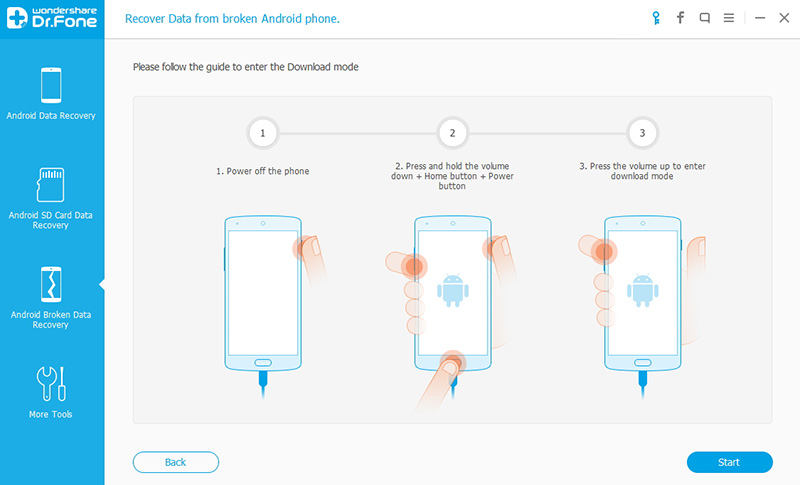
Step 6. Analyze Broken Screen Samsung Phone
After entering into download mode, connect your Samsung device to PC via a USB cable. The program will download recovery package to your Samsung Galaxy Phone.

Step 7. Recover Files from Samsung Galaxy with Broken Screen
Upcoming screen shows all files recoverable from the broken screen Samsung phone. Preview them one by one and mark down those you need. Finally, click "Recover" to save all of them on your computer.



Read More:
How to Restore Deleted Contacts from Samsung S7/S6/S5
How to Get Deleted SMS Back on Samsung Galaxy S7




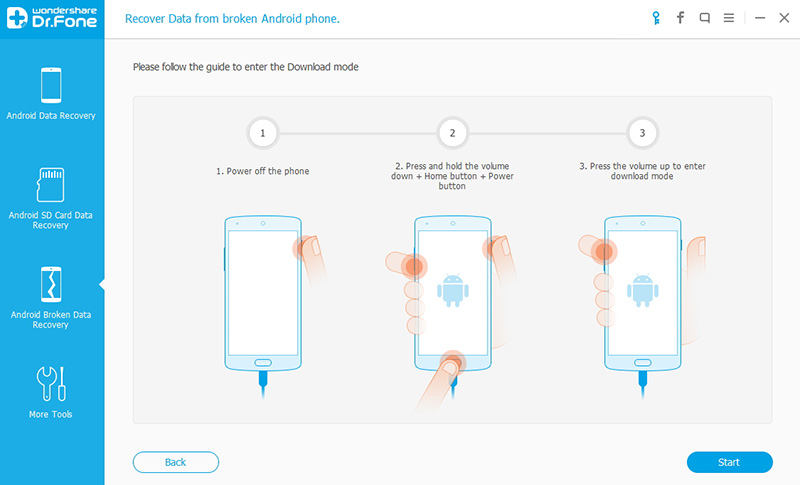



very nice information i like it.
ReplyDeleteiPhone screen broken
Samsung data recovery software offers us an easy way to Recover Data from Broken Screen Samsung Phone. It gets access to all data on broken screen Samsung phone and recover them to computer via usb connecting cord.
ReplyDeleteThis is a great inspiring article.I am pretty much pleased with your good work.You put really very helpful information... web hosting
ReplyDelete