“Unlucky, my HTC One’s screen is broken after felling out of my jeans pocket. The phone still boots up but it doesn't display anything. I have many precious family pictures and video files stored on the Android phone. I need to restore them from the HTC device. Is there any way that I can use? Please give me some ideas.”
As you can see, broken screen is one of the reasons for Android data loss. At most times, broken screen of Android will lose its touch functionality and becomes unresponsive. The screen shows nothing and therefore the data saved on its internal memory cannot be accessed by any means. When you encountered such a situation, how can you get data back on Android device with broken screen?
Android Data Recovery is used to recover lost contacts, text messages, pictures, videos, call history, whatsapp messages on broken screen Android phone, including Samsung, HTC, LG, Sony, ZTE, etc. By using this software, it’s possible to restore data from broken Android, such as black scree, broken screen, system can not access, touch screen cannot be used and so on.
Restoring Contacts SMS Photos from Broken Screen Android Phone
Step 1.Run Android Data Recovery
Firstly,you need to download and launch Android Data Recovery on PC and you will see the option”Recover data from broken phone”,then connect the broken Android phone to computer with USB cable,and click “scan it” button.

Step 2.Select the File Types to Recover
Now you need to select the files you need to recover from broken Android .Including all file of recovery option from Android (contacts,call history,gallery,messaging,etc)you can select.

Step 3.Select the Fault Type of Broken Screen Android Phone
Before recovering your broken Android phone,there are two options to choose from the system-“touch cannot to used or cannot enter the system”,another is “Black screen (or the screen is broken)”.You need to choose the appropriate one depends on your phone and then click on “NEXT”.

Step 4.Select the Model of Your Phone
In this step you have to select the proper version of the Android as well as the exact model you are using.

Step 5.Enter Download Mode on Android Device
You can follow the guide here to get your device into Download mode:
1.Power off your device.
2.Press the Volume down button, Home and Power button at the same time.
3.Press the Volume up button to enter Download mode.
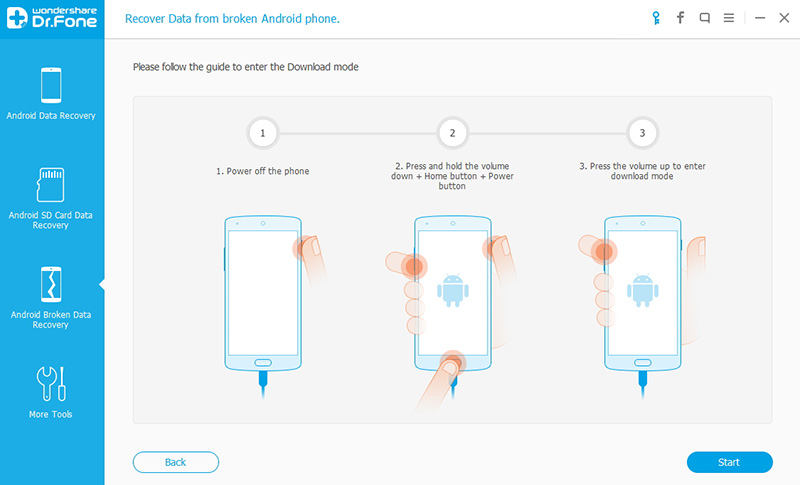
Step 6.Analysis of the Broken Screen Android Phone
Make sure not to unplug the USB cable during the downloading process. After entered the “Download mode”, the software will start downloading “recovery package",please wait patiently.

Step 7.Preview and Recover Files from Broken Screen Android Phone
Now you can preview and select all the data you want to recover.Tap on the “Recover” button at the bottom right of the interface to export them to computer.

Read More:
How to Recover Data from Broken Screen Samsung Phone
Samsung Data Recovery When Touch Screen Cannot Be Used
How to Recover Data from Broken Android Phone
How to Recover Data from Black Screen Samsung Phone
ReplyDeleteThanks for Sharing!
Really a nice post.
Now You Can Easily Download Every Crack Software From Here*
Please Visit!
I think you are looking for this software. visit our website:-
===============================================
Softcracks.Info
=================================================
SynciOS Data Recovery
Movienizer
Tomabo MP4 Downloader Pro
Kindle DRM Removal
PDFMate PDF Converter Pro
AVG PC TuneUp Key
Home Plan Pro
YTD Video Downloader Pro